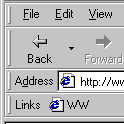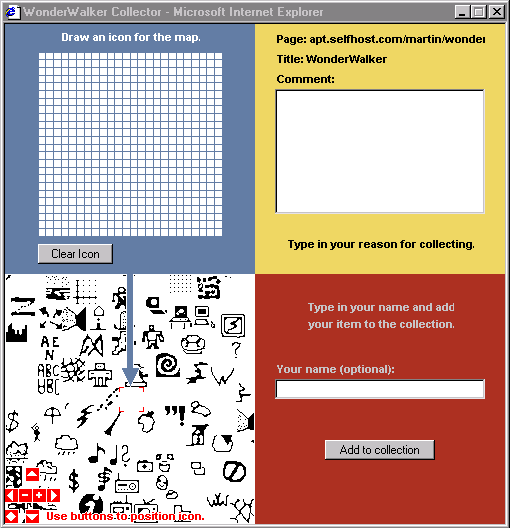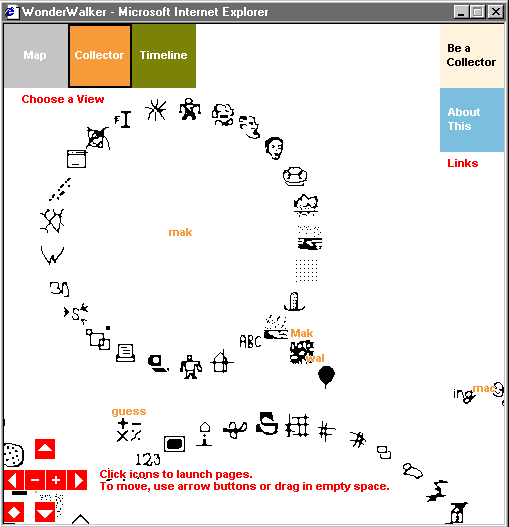The WonderWalker is a collection of shared objects. Like the Wunderkammer collections of the 17th century, the map is conceived as a phantasmagoria of web objects, whose reason for placement in the collection is dependent on an independent eye.
Anyone can be a collector. You become one by dragging a button to your browser's toolbar. Then anytime you browse and something catches your eye, just add that to the collection.