DRAG this link: WW to your browser's "Links" toolbar.
Anytime you find a webpage you like, just click the 'WW' button on your 'Links' toolbar to add it to the collection.
See pictures for details:
| Be a Collector |
DRAG this link: WW to your browser's "Links" toolbar.
Anytime you find a webpage you like, just click the 'WW' button on your 'Links' toolbar to add it to the collection.
See pictures for details:
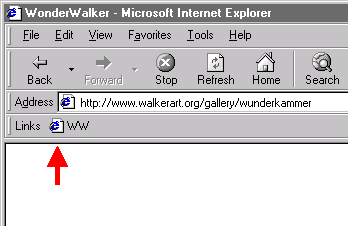
On your browser DRAG your button here
Make sure your "links" bar is showing.
If not, make it visible like this:
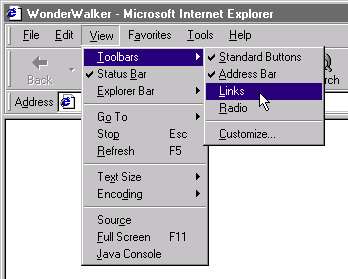
Netscape:
In Netscape, drag the button to the "Personal Toolbar".
For Netscape, go to the "View" menu and make sure "Personal Toolbar" is checked.
Currently doesn't work on a Mac and Netscape.